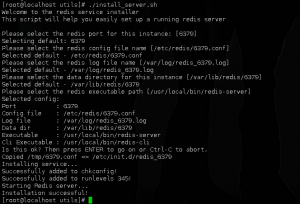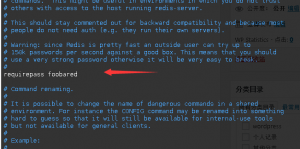centos7.0 安装redis
本站点下载: redis-3.2.3.tar.gz
wget http://download.redis.io/releases/redis-3.2.3.tar.gz tar -xf redis-3.2.3.tar.gz cd redis-3.2.3 make make install cd utils ./install_server.sh
如果redis make 出错:
zmalloc.h:50:31: error: jemalloc/jemalloc.h: No such file or directory zmalloc.h:55:2: error: #error "Newer version of jemalloc required" make[1]: *** [adlist.o] Error 1 make[1]: Leaving directory `/data0/src/redis-2.6.2/src' make: *** [all] Error 2
解决:
wget http://www.canonware.com/download/jemalloc/jemalloc-3.3.0.tar.bz2 或者本站下载: wget https://www.jinchuang.org/novel/lnmp/jemalloc-3.3.0.tar.bz2 tar jxvf jemalloc-3.3.0.tar.bz2 cd jemalloc-3.3.0 ./configure make && make install
再进入redis安装目录 进行make 操作,make clean 或者 删除解压目录从新解压
redis 安装后配置文件默认在 /etc/redis/6379.conf
使用 systemd,在 /etc/systemd/system 下创建一个单位文件名字为 redis.service
vim /etc/systemd/system/redis.service #内容如下: [Unit] Description=Redis on port 6379 [Service] Type=forking ExecStart=/etc/init.d/redis start ExecStop=/etc/init.d/redis stop [Install] WantedBy=multi-user.target
由于/etc/init.d/ 下面redis启动脚本名称为redis_6379 我这里改下文件名称方便操作
cd /etc/init.d/ mv redis_6379 redis
启动redis service redis start 停止redis service redis stop
考虑到安全性,我们需要启用redis的密码验证功能requirepass参数 (可选)
vim /etc/redis/6379.conf
requirepass 修改为自定义的密码;
重启redis即可